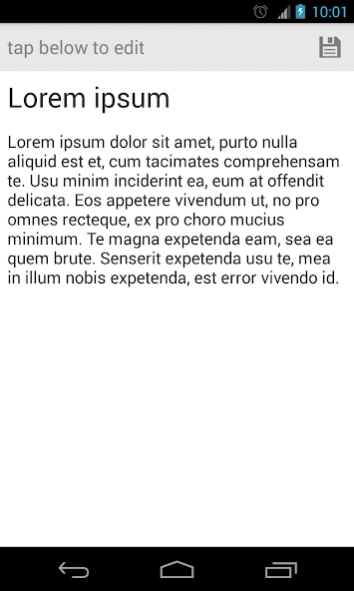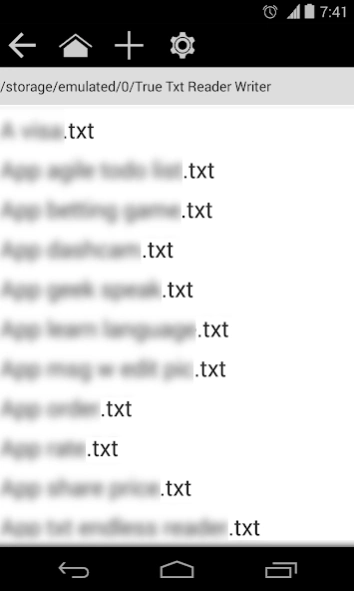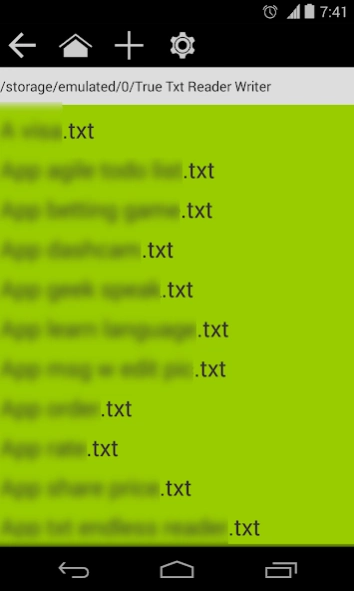True Txt Reader Writer 1.9
Free Version
Publisher Description
True Txt Reader Writer - Simple text editor. View, save and edit .txt files from your mobile device
Most people are familiar with text editors commonly available on desktops. These editors enable you to write a short (or long) note and save the file as a txt (text). The file can then be easily shared across several devices.
Similarly, this app enables you to read and write txt files (text files). Furthermore, you can easily share files between your computer and phone, since the files are saved in the common txt format. You can use this app for quick notes, reminders, or even lengthy text. This app is now capable of reading large text files.
Description:
Read txt (text)
Write txt
Manage txt
Take notes
Read notes
Write notes
Features:
Can use as notepad / take notes / memo / todo list
Read txt files (text files) on your mobile device
Write txt files (text files) on your mobile device
Manage txt files (text files) on your mobile device
Customization options
Customize text size / font size
Customize color
To share .TXT files from your computer to your phone:
1. Place your .TXT files in the app directory on your phone. The app directory is named "True Txt Reader Writer".
2. Start the app and the file should now be listed.
To share .TXT files from your phone to your computer:
1. After you connect your phone to your computer, go to the folder named "True Txt Reader Writer". All your files are stored there.
Note: The developer and the developer’s related parties are not liable for anything that may result from the direct or indirect use of this app. By installing this app, you accept full liability.
About True Txt Reader Writer
True Txt Reader Writer is a free app for Android published in the Food & Drink list of apps, part of Home & Hobby.
The company that develops True Txt Reader Writer is Innochi. The latest version released by its developer is 1.9.
To install True Txt Reader Writer on your Android device, just click the green Continue To App button above to start the installation process. The app is listed on our website since 2014-04-08 and was downloaded 2 times. We have already checked if the download link is safe, however for your own protection we recommend that you scan the downloaded app with your antivirus. Your antivirus may detect the True Txt Reader Writer as malware as malware if the download link to com.truetxtreaderwriter.truetxtreaderwriter is broken.
How to install True Txt Reader Writer on your Android device:
- Click on the Continue To App button on our website. This will redirect you to Google Play.
- Once the True Txt Reader Writer is shown in the Google Play listing of your Android device, you can start its download and installation. Tap on the Install button located below the search bar and to the right of the app icon.
- A pop-up window with the permissions required by True Txt Reader Writer will be shown. Click on Accept to continue the process.
- True Txt Reader Writer will be downloaded onto your device, displaying a progress. Once the download completes, the installation will start and you'll get a notification after the installation is finished.